12 Tips For Twitter Beginners
I get a lot of questions from beginners about twitter, and stumbled upon this article originally published on 12 Most (written by Susie Newday). If you’re looking for tips and tricks on how to start using your twitter account, read the 12 steps below for some great advice. Additionally, this can give you some useful reminders on how to optimize your twitter presence more effectively.
I tried Twitter for the first time when it was less than a year old. Someone on an online forum was raving about how much they loved it, so I joined. Honestly, I could not understand the attraction. A week or two later, I gave it up because I still did not “get it.”
Fast forward three years to when I started blogging. Twitter was already popular and any self respecting blogger was on Twitter. So I opened another account and started tweeting. It wasn’t easy to catch on and there was a bit of a learning curve, but suddenly, a few weeks later, I found myself addicted.
Although Twitter has been around since 2006, there are still many people out there who are not yet tweeting and for whom the attraction of twitter is still a conundrum. Here are 12 useful tips for the Twitter newbie or wannabee:
1. Choose the shortest Twitter handle you can
Tweets are 140 characters long and your Twitter name is part of those 140 characters. You want to leave room for your own messages as well as making it easy for people to reweet your tweets.
On the other hand, if the name people will remember and associate with you is a bit longer (like mine), the extra few characters may be worth it.
2. Get an avatar
When you join twitter, the avatar that comes standard is the dreaded Twitter egg. Get rid of it as soon as possible and replace it with a picture of your own. For personal accounts a face avatar is probably best. Brands usually use their logos. Try to make your avatar something people will remember.
3. Leave room for retweets
One of the things people want you to do with their tweets is to retweet (RT) them. When you retweet, the whole tweet gets published along with the original tweeter’s Twitter name and the letters RT in the beginning of the tweet. That means if your tweet was 130 characters, your twitter name can’t be more the 8 letters long including the @ sign. The general rule is to make sure you leave space for at least 20 characters.
* Bonus tip: If you do run out of room and there is a part of the original tweet that is not necessary, you can put PRT (partial retweet) in the beginning of a retweet to save some space.
** Bonus tip 2: Use a URL shortener like Tiny URL or Ow.ly to shorten links in tweets.
4. RT (retweet) wisely
Don’t forget that whatever you RT ends up on your Twitter timeline. If you retweet 20 links in the span of 3 minutes, your followers are going to have a lot of noise on their timeline. Retweet comments or links that you really like or think have value.
5. Find followers
Until you have followers and are following enough people, not only is Twitter going to be boring, your comments and links are not getting to a very big audience. A good way to find people who might interest you is to look at who the people you follow are following.
You also do not have to follow everyone who follows you. There are differences in opinion as to whether proper etiquette is to follow anyone who follows you (aside from obvious spammers of course) — in the beginning it might be tempting but later on it might get noisy. There are ways to deal with the noise though. (See build lists below.)
6. Interact
There are celebrities and famous people who only tweet their links and comments and don’t interact. That might work for them but won’t for most people.
Generally speaking, the point of Twitter is to interact and by doing that you are able to grow your potential audience exponentially. People with whom you have interacted are more likely to retweet something you would like tweeted. They are also potential offline contacts as well.
7. Don’t be afraid to interrupt, jump in and give your two cents
Unlike in real (offline) life, on Twitter it is not only NOT rude to jump into a random conversation, it is actually expected. It’s kind of the point of Twitter.
8. Be careful where your @ goes
When you are tweeting someone or replying to a tweet, your tweet will start with the Twitter name (including the @ sign) of the person you are tweeting to. In this case, only the person you are tweeting or someone who is following both you and the person you are tweeting will see your tweet.
If you would like other people to be able to see and join your “conversation,” write your comment first and then put the person’s Twitter name in the middle or the end of your tweet. That way, it is open to anyone following you.
9. Learn your options
You have quite a few options when you tweet. You can just tweet, which basically means you are posting an update that all your followers can see.
You can tweet to someone specific. You start the tweet with that person’s Twitter name (which starts with @). That tweet will only be seen by the person you are tweeting or people who are mutual Twitter friends.
You can tweet to someone specific but put words in front of the person’s Twitter name. Anyone can then see that tweet.
You can tweet multiple people at once by using all their names with a space separating each of them
You can retweet.
You can reply to a tweet.
If more than one person is mentioned in a tweet you can reply to all.
You can block a user who is a spammer or someone you don’t want.
You can block a user and report spam.
You can send someone who is following you a DM (direct message). (If you are not following them back, they will not be able to reply to you through a direct message.)
These are the basic options. There are more. Take time to learn them.
10. Build lists
Once you have more than a handful of followers, there is no sane way to keep up with Twitter unless you have lists. The lists are useful to help you break down people in different groups like friends, people who followed me, family, clients, funny people, fellow niche bloggers and so on.
The best time to start making lists is when you are first starting out. You can create groups and add people to the lists as you follow them. Make sure you realize that lists are public unless you mark them as private.
Another good tool to get the most out of your lists is a platform like TweetDeck, Hootsuite or Seesmic. All those platforms let you see a few columns simultaneously and make it easier to follow the action. All the platforms have pluses and minuses so research them before you decide which is best for you.
11. Be careful of opening links in direct messages
This is probably a no brainer, but there are lots of spammy direct messages. As in email, sometimes direct messages get hacked as well. So unless you know a link is okay, don’t open it in your direct messages.
12. Twitter is addictive
Plain and simple, Twitter is addictive. Now, before you jump in, this is your last chance to run away.
Proficiency in any skill is not built overnight. Twitter requires an investment in time, to learn the ins and outs, find quality people to follow as well as to grow your own followers.
I’m not sorry that Twitter is part of my life. In fact I find it to have many advantages, both personal as well as professional. I don’t think you’ll be sorry either. (After all, where can you get answers to almost any question in a matter of seconds at any time of the day?)
How many of you are Twitter addicts? How many Twitter newbies?
Are there any other tips you would give people who are just starting to use Twitter?




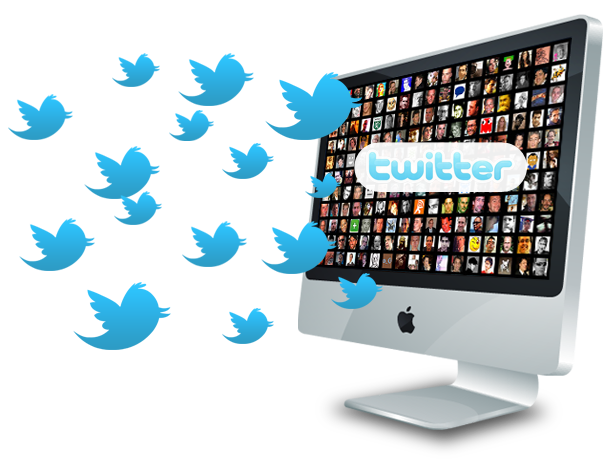




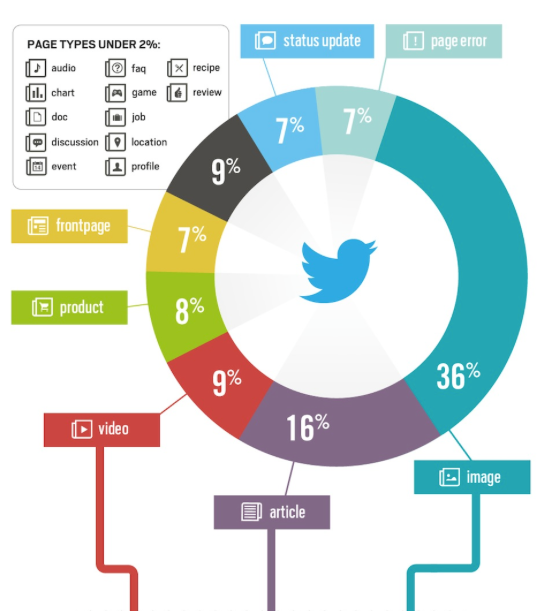


Leave a Reply
Want to join the discussion?Feel free to contribute!